Recovery Steps to FreeNAS VM getting stuck in UEFI shell
Due to the ease of creating Virtual Machines on FreeNAS, many users will create a VM or two on their FreeNAS machine. In some rare occassions, users may see that their VMs getting stuck in the UEFI Shell like the screenshot below.
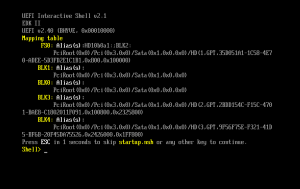
There is no need to panic, just follow the steps below and you will be able to recover from it. =)
- Exit from the shell
- Select Boot Maintenance Manager
- Select Boot from file
- Locate grubx64.efi and boot from it.
- After the machine has been booted up, from the shell, execute the command below
sudo grub-install --efi-directory=/boot/efi --boot-directory=/boot --removable - Reboot your machine and everything should work now.